Point of Care Testing – Connectivity
Background
Enigma has recently undertaken a joint development project with Roche Diagnostics, New Zealand. In an effort to provide improved linkage and to aid the further use of results generated by Roche’s cobas b 101 point of care test unit, Enigma has developed a software solution which interfaces with the cobas b 101 device and handles the results from the unit.
How the solution works
Once the test results have been generated by the POCT device they are displayed on the screen and held in memory. It is possible for you to up-lift these results from the screen or even print them using an attached printer. Enigma became directly involved because of the further possible use of these results within Predict. It was also felt that if the results could be used without anyone needing to transpose and re-enter the values that it provided a more seamless and safer means for the results to be used.
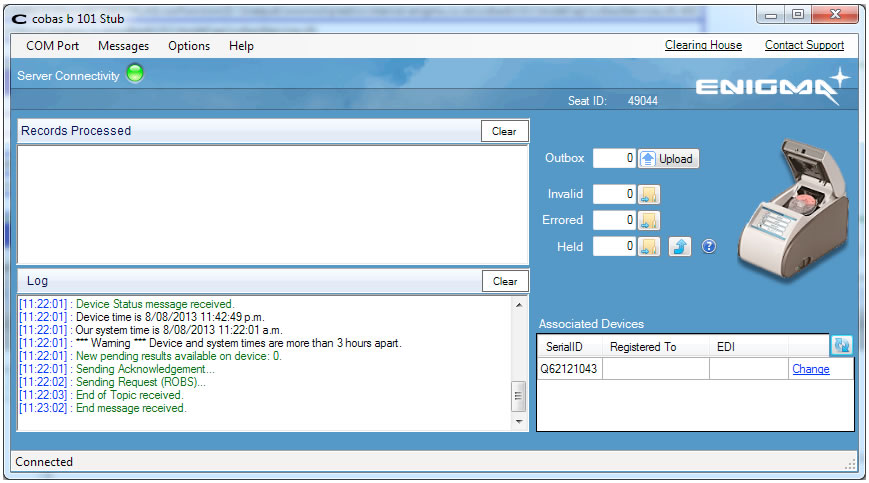
Some key points:
- The NHI is always required and is entered into the device before the bloods are taken and before the tests are run.
- After the test are run the device will communicate (through USB) to a locally attached computer (this requires that both a USB device driver for the cobas unit is installed as well as Enigma’s ‘stub-application’).
- The Stub-app is responsible for talking to the cobas device and requesting the results from the device. It downloads the results and holds the results locally on the computer’s disk.
- It then uses a secured internet connection to communicate those results into a centralised clearing house service (operated by Enigma).
- The clearing house makes use of user accounts (associated with each device) to know what to do with the results and in a controlled manner will make the results and values available to authorised Predict users.
- Authorised users are those associated with the user account which uploaded the results.
- The results are available instantly within Predict, they are located with the Patient’s NHI.
- The clearing house then takes care of one other, very important function, it creates standards based lab messages and sends them through HealthLink to the practice where the tests were conducted. Using this method we can be sure that the results are made available to the provider in the normal, formal manner, that they will be seen by the relevant provider, and that they will be filed appropriately against the Patient’s PMS record.
- This feature works independently of Predict, and it also reasonably PMS agnostic, any of the NZ PMS systems which are capable of receiving labs and filing them will be able to make use of these results.
- Labs can be mapped to internal values within the PMS systems; by doing this the result values can then be used widely throughout the PMS.
- In Medtech, it would be normal to add an ‘Inbox -> Screening’ mapping, in order for the results to automatically get filed into the Screening Terms.
- Mappings can be achieved in similar ways within MyPractice and also within Profile. We would expect any NZ based PMS system would be capable of filing results in a similar manner.
Supported devices
Currently we interface with the Roche, cobas b 101 device. This unit is capable of generating a full Lipid Panel, and HbA1c (mmol/mol) result at the point of care. It can generate both sets of these results in approximately 11-12 minutes. This makes the unit extremely suitable for direct engagement with patients within the ‘More Heart and Diabetes checks’ programme.
POCTConnect – Get the solution
If you want the POCTConnect software to be installed for your cobas b 101 you need to read and confirm your approval of the Enigma Standard Licence Terms – POCTConnect, read and confirm your approval of the Enigma Standard Support Agreement – POCTConnect and complete, sign and return to Enigma by fax to 09-9129101 or by email to [email protected], the POCTConnect Registration Form.
The POCTConnect licence and the POCTConnect support agreement will entitle you to have a copy of the POCT Connect software installed for your cobas b 101 and to receive up to half an hour of remote installation and initial set-up assistance from Enigma free of charge. It will also entitle you to on-going support from Enigma in connection with the POCTConnect software at Enigma’s standard charge out rate.
Access these documents using the links below:
- Enigma Standard Licence Terms – POCTConnect (version 1.0) – Download and read.
- Enigma Standard Support Agreement – POCTConnect (version 1.0) – Download and read.
- POCTConnect Registration Form – Download, print, complete and return.
These documents may be updated from time to time and you should check back periodically for updated terms.
POCT – Software download
There are two pieces of software required for the POCT connection to work:
- The USB device driver software; ROCHE_HBU-BU_USB_Install_(02-14-00)
(v 2.14, released 21st May, 2014) - The ‘Stub App’, the software which handles the results files; POCTConnectStubInstaller_v1.2.0
( v 1.2.0, released 21st May, 2014)
Once you’ve obtained these pieces of software, please reference the Installation Guide which will walk you through the steps required to get the software running.
For most installations, this may form part of the install / training conducted by sales staff from either Roche or Enigma. It would be unusual for end-users to have to perform this by themselves.
For Medtech users, there is an additional user guide showing how to map the results from your inbox into your various screening terms (this makes the results usable for other third party tools). Click here for that document.
Release notes
v 1.2.0 (21 May 2014)
- Enhanced protocol implementation to close off the comms session when results have been delivered.
- Enhanced checking of registration status of the connected device. Simplifying the display of the registration details.
- Remembers previous COMM ports from previously successful connections – will default to that even if the device isn’t connected or the driver isn’t running when the app starts.
- Repeated polling of known good COM port until a connection is found.
- Some links from within the product updated.
Still need help?
If you need help getting your system to work (and assuming that you’re already installed), please call our helpdesk on 0800 PREDICT, or send an email to our helpdesk: [email protected]
If you haven’t been installed and would like more information on this solution, please feel free to contact our sales team on: [email protected]
